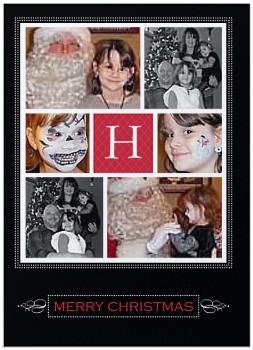|
| The first scrapbook layout I posted on my blog. |
I've been a scrapbook blogger for almost a year now and it's been educational and crazy (the good crazy, not the crazy crazy). I can't even begin to list everything I've learned and all the people who have inspired me during 2010. This blog has helped me create a regular schedule of scrapbooking, crafting and writing - all activities that make me happy. It's also been fun to see what blog posts have brought me the most traffic. See for yourself:
1. Pregnancy Scrapbook Layouts: Documenting 9 Months
Pregnancy. Nine months that will change your body and life forever. Nine months that go by fast and slow at the same time. Nine months of allowing a little human to grow inside your belly. Read more...
Pregnancy. Nine months that will change your body and life forever. Nine months that go by fast and slow at the same time. Nine months of allowing a little human to grow inside your belly. Read more...
2. Baby Scrapbook Layouts: Journaling to remember your baby's special moments
Babies! They are so cute and cuddly when they aren't stinky. They grow so fast and before you know it, what was once helpless in your arms is now toddling around, eating Cheerios with a dash of dog hair off the floor. So grab your camera and take lots and lots and lots of photos! Read more...
3. Scrapbook Layouts that Celebrate Children
Browsing through any online scrapbook page gallery, you will find an abundance of child-themed layouts. As a parent of two beautiful little girls, I have taken thousands of photos during the eight years I've been a mom and have created hundreds of childhood scrapbook pages. Read more...
4. Birthday Scrapbook Layouts & Party Photo Tips
One of my favorite things to do after a birthday party is let my children play with the balloon decorations. They get crazy and have loads of fun while I take dozens of photos. Read more...
One of my favorite things to do after a birthday party is let my children play with the balloon decorations. They get crazy and have loads of fun while I take dozens of photos. Read more...
5. Nail Polish Drive Update: What's in your nail polish?
I'm proud to announce that my daughter has collected approximately 225 nail polish bottles to donate to Chemwise, Inc. Read more...
I'm proud to announce that my daughter has collected approximately 225 nail polish bottles to donate to Chemwise, Inc. Read more...
6. The Retweetables: 9 Scrappy Tweets
Why do crafty people have to tweet such good stuff? Tweets like these are why I'm addicted to Twitter Read more...
Why do crafty people have to tweet such good stuff? Tweets like these are why I'm addicted to Twitter Read more...
7. Scrapbooking in Ohio and Michigan: 2010 Crops, Retreats, Conventions and More
March 11-14, 2010, Scrapbooking Retreat Weekend, Trout Creek in Harbor Springs, Michigan, $186-237 weekend Read more...
March 11-14, 2010, Scrapbooking Retreat Weekend, Trout Creek in Harbor Springs, Michigan, $186-237 weekend Read more...
8. 2010 Scrapbooking Conventions & Trade Shows
There is a scrapbook convention coming to a city near you Read more...
There is a scrapbook convention coming to a city near you Read more...
9. Mix a little gore with a few screams, add a dash of sparkle and you have a scrapbook layout
Q: What happens when your child wants to be a serial killer? A: You grab a camera, snap a few photos and create a gorey scrapbook layout. Read more...
10. Glue Dots Design Team Announcement: Congrats new Dottesses & Dotties
Just a quick announcement: I'M A GLUE DOTS DOTTESS! I found out a few days ago on Twitter when I saw this tweet Read more...
Q: What happens when your child wants to be a serial killer? A: You grab a camera, snap a few photos and create a gorey scrapbook layout. Read more...
10. Glue Dots Design Team Announcement: Congrats new Dottesses & Dotties
Just a quick announcement: I'M A GLUE DOTS DOTTESS! I found out a few days ago on Twitter when I saw this tweet Read more...
Thanks for supporting me and my blog in 2010! Hope to see you in 2011! Happy New Year!